How can we help?
Follow these simple steps to get you started.
Taking payments using the Tyro BYO App is simple. Log into the Tyro BYO App and make sure you are connected to the internet.
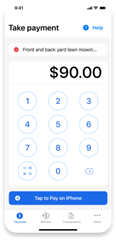


Important:
Note: The customer may be required to enter a PIN if the contactless transaction exceeds a certain amount (commonly $100 or $200 AUD).
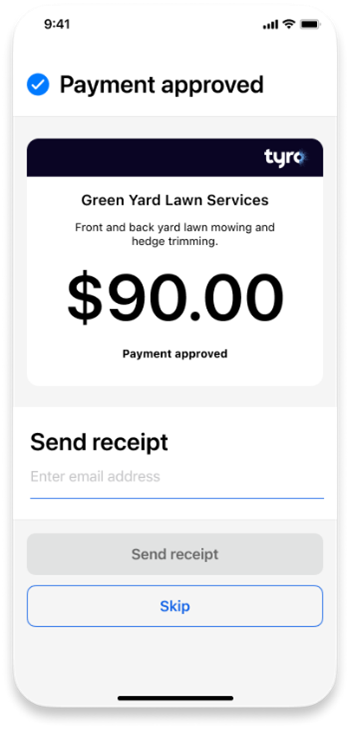
Once the card or device has been tapped and the PIN successfully entered (if required), the Tyro BYO App will release a beep sound.
Note: You will be notified if the payment failed. To attempt to take the payment again, re-enter the purchase amount and present your iPhone to the customer.
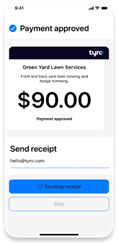
Send a digital receipt with your trading name to your customer by entering their email address.
Note: To resend a previous receipt within the last 14 days, visit the Transactions tab, find the relevant transaction, and click resend receipt.
To process a refund, click on the Refund tab at the bottom of the screen.
You must maintain a refunds, disputes and returns policy which complies with Australian consumer laws and addresses undelivered goods, damaged or faulty goods and goods which are not as described. For returned goods, consumers must be provided with an outcome for their claims within 180 days of delivery or the transaction.
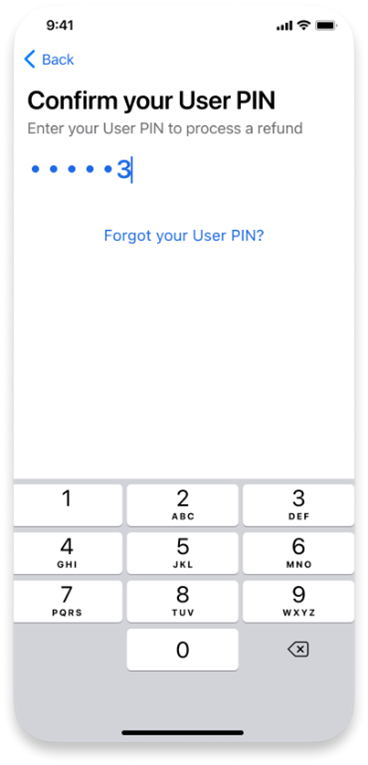
You will be asked to enter your PIN to start the refund process. This is the same PIN that you use to log into the Tyro BYO App.
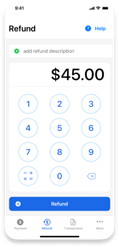
Once you’ve entered your refund amount, select Tap to Pay on iPhone.
Please note:
Ensure the customer’s card is positioned horizontally or they tap their digital wallet at the top of your iPhone.
Send a digital receipt (as above).